How to open specific device/skin colour/pose quick?
- 1. Choose the view you need by the number

- 2. Go to numbered folder, and male or female PSD, for sketch just the number

- 3. When opened psd/sketch, switch between skin tones and devices by turning them on off

It’s recommended so that only 1 folder in each group to be switched on
How to apply your app screen design
- 1. Photoshop: select top folder «Edit screens & hide» or click directly on screen of device and select smartobject screen. Doubleclick on thumbnaul or RMB and select "edit contents"
Sketch: Make sure MagicMirror installed https://magicsketch.io/mirror/ Place your design to desired device screen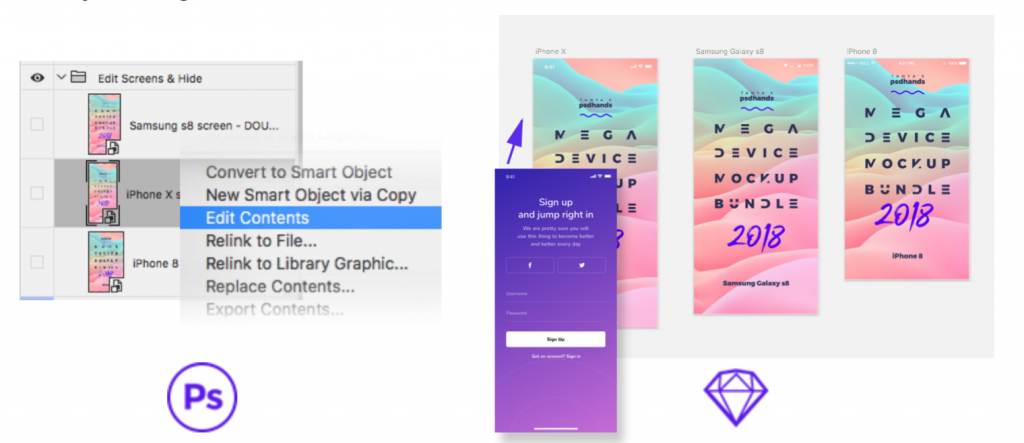
- 2. Photoshop:In opened window replace dummy screen with your design by drag’n’drop, or by copy-paste, or by File>Place. When you finished SAVE & CLOSE this window
Sketch: After placing your design to the desired device artboard, select artboard and click on
Magic Mirror panel to «Auto refresh artboard»
What is coloured clay and how to use it?
coloured clay skin tone/device colour is a new way to create stylish and vivid presentations
for your app.
- 1. Photoshop: Open coloured clay folder in PSD of skin/device, double-click on coloured thumbnail to open colour picker, change colour and click OK.
Sketch: Select «Change fill» layer in coloured Clay folder, and change the fill colour (obviously)
- 2. Go to numbered folder, and male or female PSD, for sketch just the number

- 3. When opened psd/sketch, switch between skin tones and devices by turning them on off
Advice If you not sure which colours to use, try to use accent colours from your app design, corporate
colours, or black/white combinations, or simply use online colour tools for designers like khroma.co